Retailer
How can I duplicate an order?
0 min read • Last updated 20 August 2024
Streamline your ordering process with Zitcha’s duplicate feature
To save time creating orders, Zitcha allows you to duplicate an existing order, regardless of its status. A duplicated order will keep all its original ad settings and assets so that you can modify the order and update it as required.
Any changes you make to a duplicated order will not affect the original order.
Both Retailers and Suppliers can duplicate orders.
- To duplicate an order, click on the Orders menu. Then click the order you'd like to duplicate.

- Click the dropdown button on the upper-right-hand side of the order and select Duplicate Order. The original order will be saved and still accessible through the Orders page.
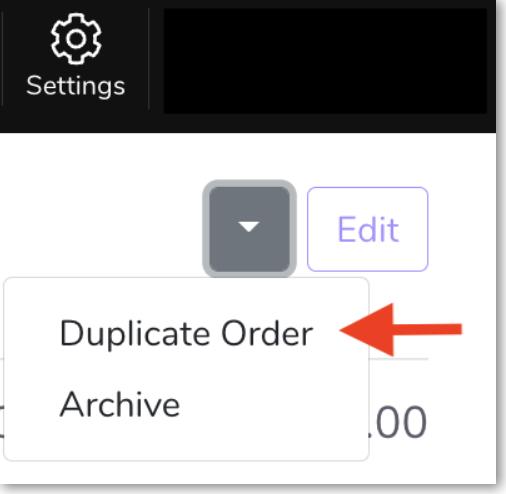
- You’ll switch automatically to the duplicated order. You’ll see the order is renamed with duplicate appended to the title.
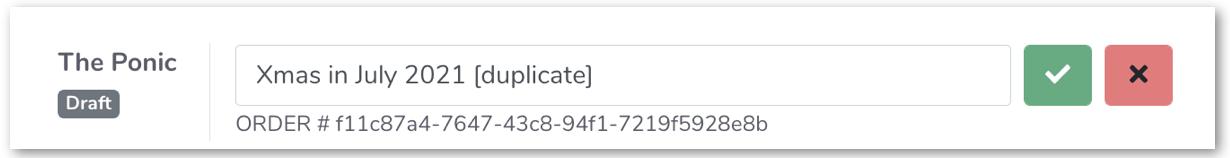
Give us feedback
Was this article useful?